How to access the demo app?
Visit https://qdrant.lyzr.ai/ to test the micro-app built on Lyzr and Qdrant.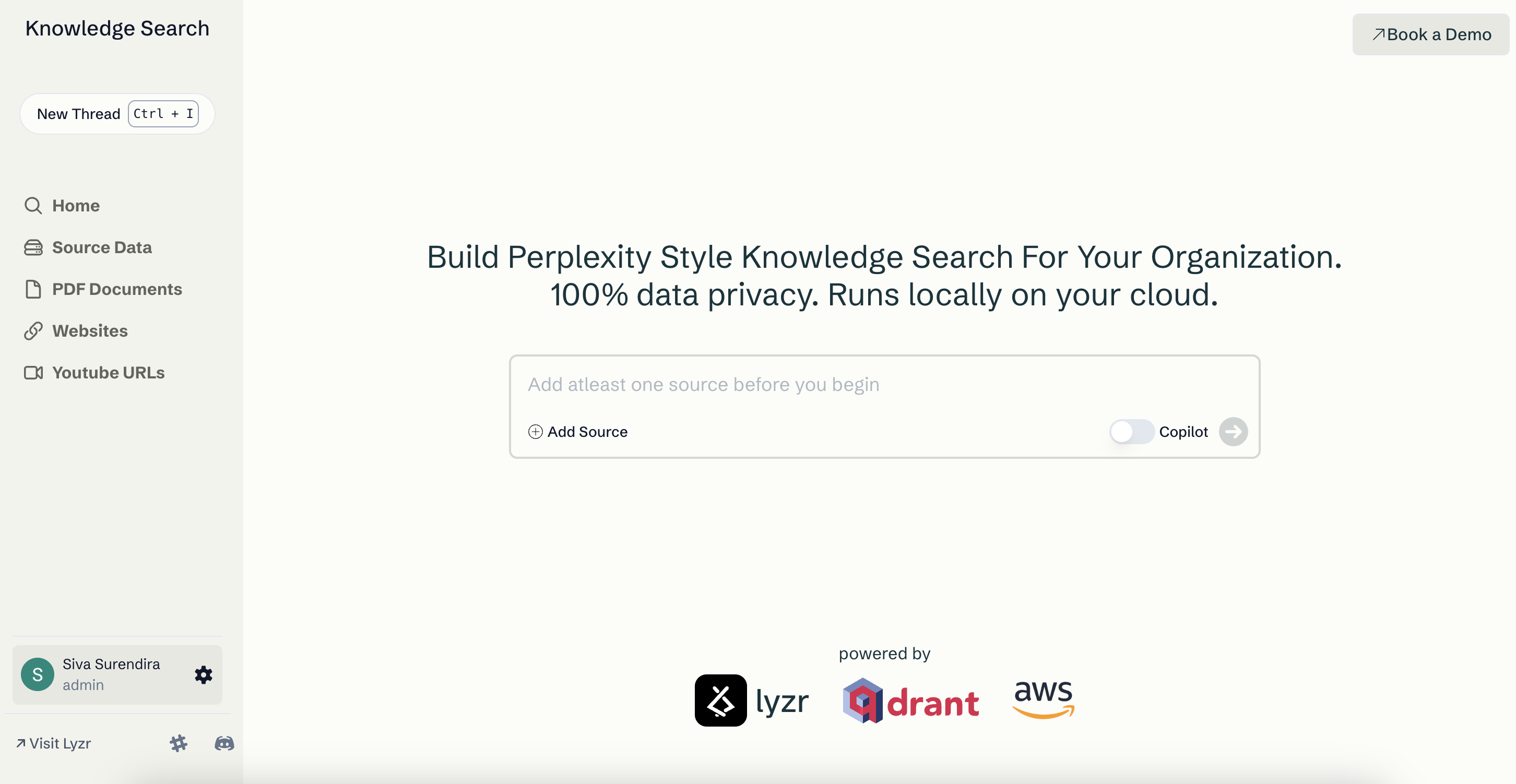
Key Features
- You can add any number of source data at any point in time. The vectorization and indexing are dynamic and happen as and when new data is added.
- When you search, you also get the data citations that will be useful for locating the source file.
- You can save, share, and even bookmark the search results
- The micro-app is open-sourced. You can modify the UI, add your logo and use the app as is for your organization.
Looking to deploy the solution using open-source versions?
Here is the colab notebook to help you get started fast. Let’s see how it works.- Import the necessary libraries. OpenAI GPT4 Turbo is the LLM, Lyzr is the agent framework and Qdrant is the vector store.
- Pass the OpenAI and Qdrant credentials
- Setup the Qdrant vector store with Lyzr Search Agent
- Pass the data that the RAG pipeline will access. In this example, we pass a PDF document as the data source.
- Ask your search query.
