🚀 High-Level Workflow
The process of connecting an Agent to your data involves these steps:- Connect to a Database: Establish a connection to your desired data source.
- Create a Semantic Model: Define the semantic context for your chosen tables.
- Create an Agent and Link the Semantic Model: Enable the Data Query feature on an Agent and connect it to the Semantic Model.
Conceptual Overview
The Semantic Model in Lyzr is a system designed to enable intelligent understanding, documentation, and utilization of structured tabular data (such as database tables) in AI workflows. It acts as a bridge between raw relational data and human-readable, AI-consumable knowledge by semantically enriching tables with detailed context.What is a Semantic Model?
A Semantic Model adds meaning and context to structured data by attaching:- Table-level descriptions: High-level summaries that describe what a table represents.
- Column-level metadata: Detailed natural language explanations for each column’s purpose and data type.
- Data previews: Sample rows that provide real-world context to help AI systems and humans better understand usage.
- Retrieval-Augmented Generation (RAG) flows
- Search and documentation agents
- Natural language interfaces over data
💡 Tip: Avoid selecting an entire database (especially if it has 100+ tables). This can cause context overload, slower responses, and potential hallucinations. Instead, choose only the relevant tables.
Why Use Semantic Modeling?
Traditional databases lack human-centric explanations. This creates challenges for:- Developers: Slower schema understanding
- AI models: Less accurate data-driven responses
- Business users: Difficulty interacting with structured data
- Generating semantic documentation automatically using LLMs.
- Structuring the output for both human consumption and AI workflows.
- Saving the enhanced information in a vectorized format for fast and relevant retrieval.
Core Workflow
- Input Source: A database table with rows and schema is provided as input.
- LLM-Powered Inference: A language model reviews table structure and sample data to generate descriptions.
- Semantic Description Output:
- What the table is about
- What each column represents
- How the table connects to business or analytical use cases
- Storage & Retrieval:
- These semantic blocks are embedded and stored in a vector database.
- Future retrievals (like question answering or agent planning) can now pull contextually rich, accurate descriptions.
Components of the Semantic Model
| Component | Description |
|---|---|
| Table Name | The identifier of the dataset |
| Table Description | A high-level explanation of the table’s content and intent |
| Columns | A list of column names, each paired with a natural language description and data type |
| Preview Records | Optional rows from the table used for contextual grounding |
| RAG Config | Configuration used to generate or retrieve this semantic documentation |
| Task Handling | For large datasets, semantic documentation can be generated asynchronously |
Benefits
- Improved Discoverability: Semantic metadata makes it easier to search and explore datasets.
- Agent Integration: Documentation agents and RAG models can use this metadata to answer user queries with high precision.
- Auto-Documentation: Automatically generated explanations save time for data engineers and analysts.
- Natural Language Access: Even non-technical users can query data through AI using the semantic layer as a knowledge base.
Step-by-Step Guide
The Lyzr Studio’s Semantic Model enables intelligent querying of structured data like databases or CSVs using natural language.1. Connect to Your Database (Supported Data Sources)
Lyzr supports multiple database connections. Refer to the full list here: [Data Connectors Page URL]- Navigate to Data Connectors.
- Select your desired database type (e.g., PostgreSQL, MySQL).
- Enter your credentials and save the connection.
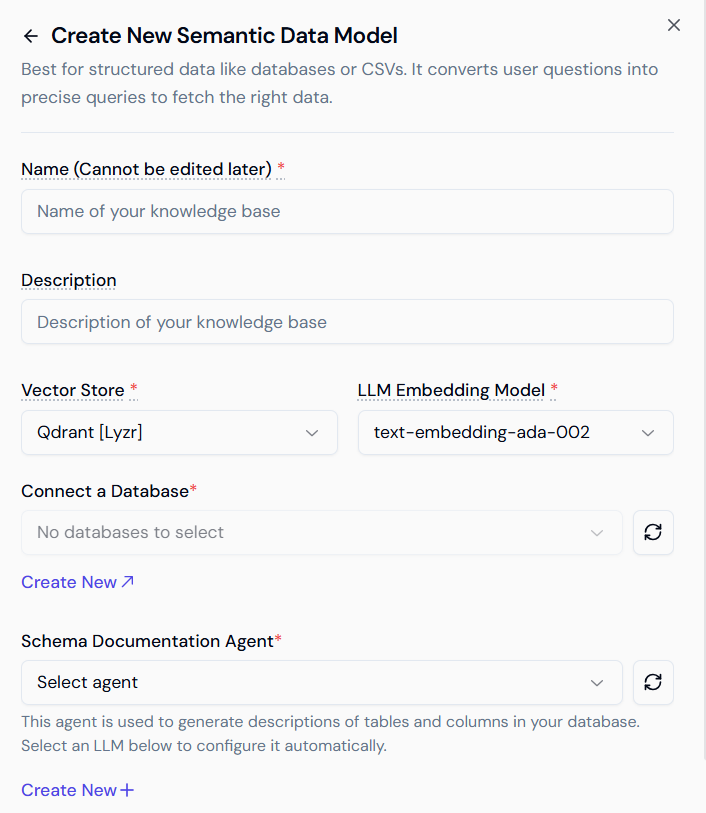
2. Choose Knowledge Base Type
When creating a new Knowledge Base:- Go to Knowledge Base → Click Create New.
- Select Semantic Model from the list of KB types.
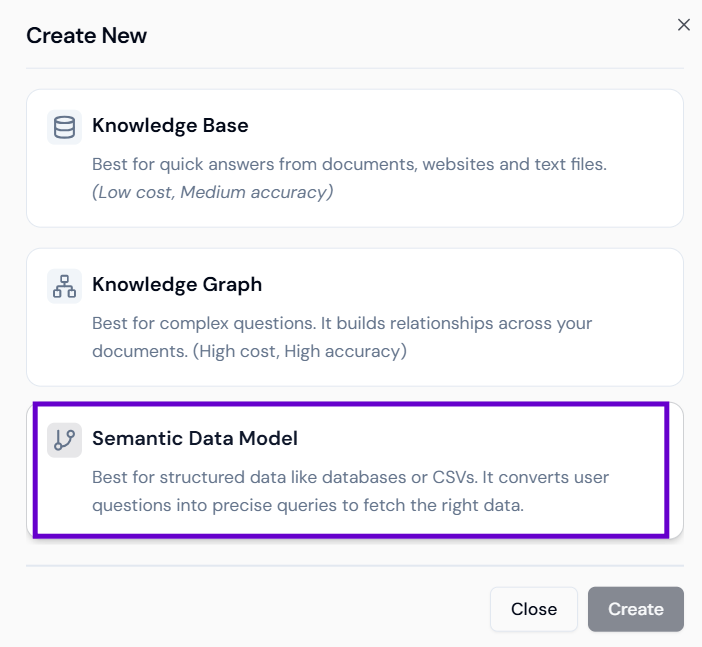 This type is specifically designed for structured data sources like PostgreSQL, MySQL, and CSV files. It activates Text-to-SQL capabilities and schema-based reasoning.
This type is specifically designed for structured data sources like PostgreSQL, MySQL, and CSV files. It activates Text-to-SQL capabilities and schema-based reasoning.
2. Connect to Your Database (Supported Data Sources)
Lyzr supports multiple database connections. Refer to the full list here: [Data Connectors Page URL]- Navigate to Data Connectors.
- Select your desired database type (e.g., PostgreSQL, MySQL).
- Enter your credentials and save the connection.
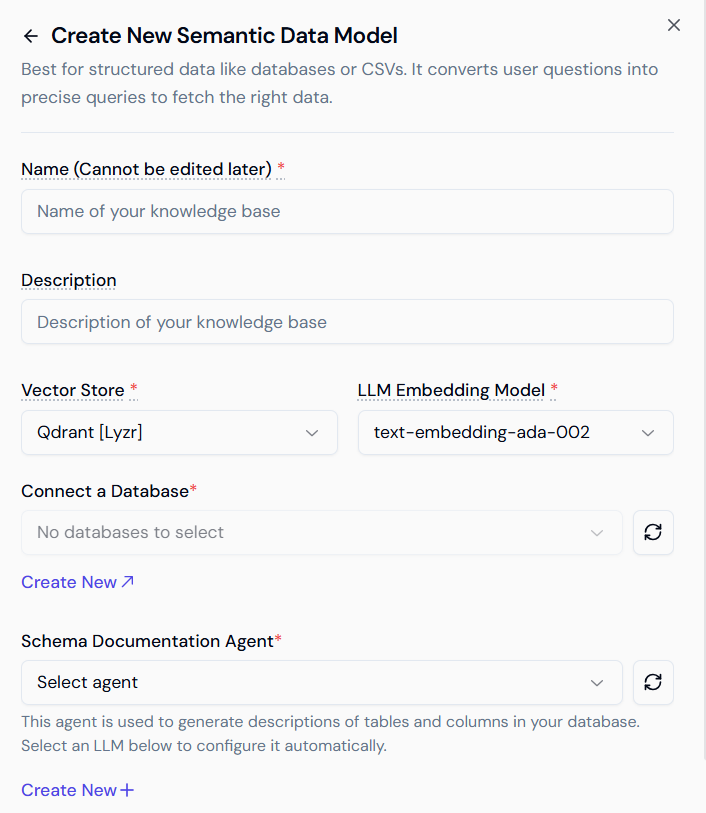
3. Generate Schema Documentation
- Fill in the required fields and select your connected database.
- At the bottom, you’ll see the Schema Documentation Agent section.
- If it’s your first time, click Create New, fill in the required details, and submit. This agent automatically generates table and column descriptions using LLMs, transforming raw data into AI-readable knowledge.
- Table Descriptions: What each table represents in plain English.
- Column Metadata: Natural language explanations for column names and data types.
- Sample Records: A few representative rows to provide grounding.
4. Configure Tables
- Click Create Semantic Model.
- You’ll see a list of tables in your database.
- Select tables one by one and click Configure.
- Review and edit auto-generated descriptions for tables and columns.
- Click Save once all required tables are configured.
5. Connect the Semantic Model to an Agent
- Go to the Agents page (from the sidebar).
- Create a new agent or edit an existing one.
- Enable the Data Query feature.
- Select your newly created Semantic Model from the dropdown.
Result: Query Structured Data via AI
Your agent is now ready to:- Understand user queries in natural language.
- Convert them into SQL queries (e.g., “Get top 10 customers by revenue” is converted into executable SQL).
- Return responses in a human-readable format.
- Agents retrieve actual rows from your database or uploaded CSVs.
Summary
| Feature | Description |
|---|---|
| Structured Data Support | Connect live databases (PostgreSQL, MySQL, etc.) or structured CSVs. |
| AI-Powered Documentation | Auto-generate table/column descriptions using LLMs. |
| Text-to-SQL Enabled | Agents can query data using natural language. |
| Schema Agent Integration | Deepens understanding of data context and boosts AI accuracy. |
| Ideal Use Case | For analytics, operations, sales, or any SQL-accessible business data. |
