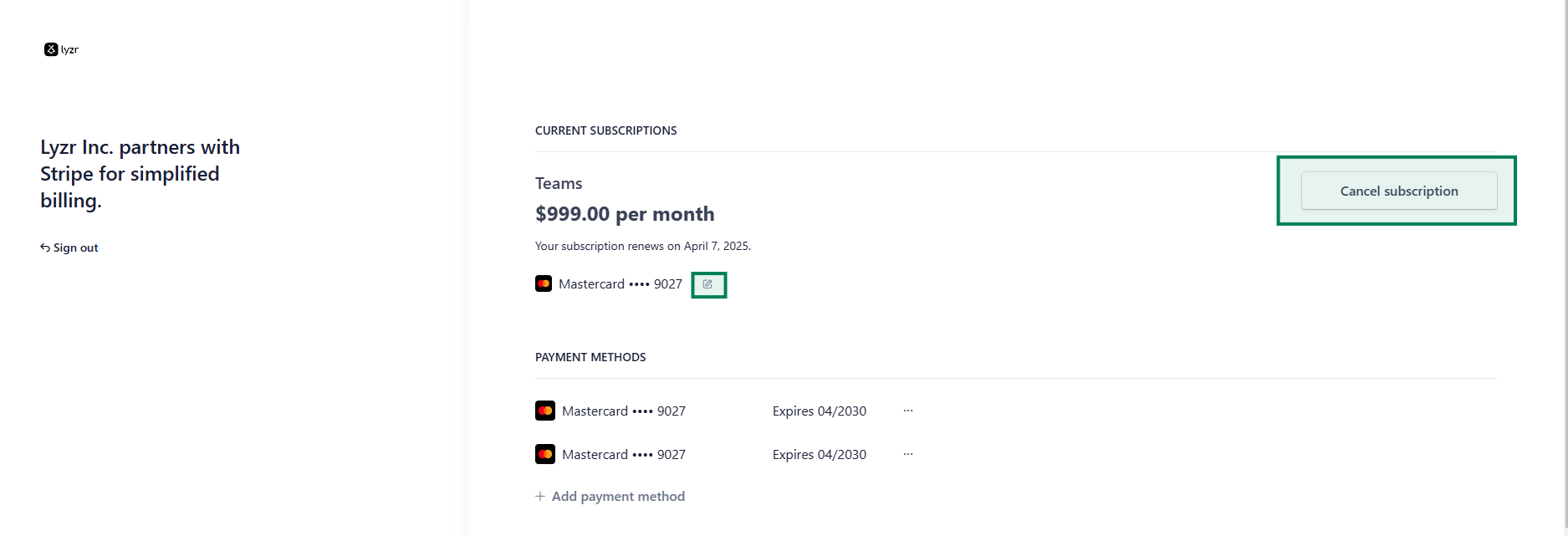Profile
To access your profile, click on the icon in the sidebar as shown in the image. Select Account & API Key to update your profile details as needed. You can also copy your API key, which is useful for building agents externally.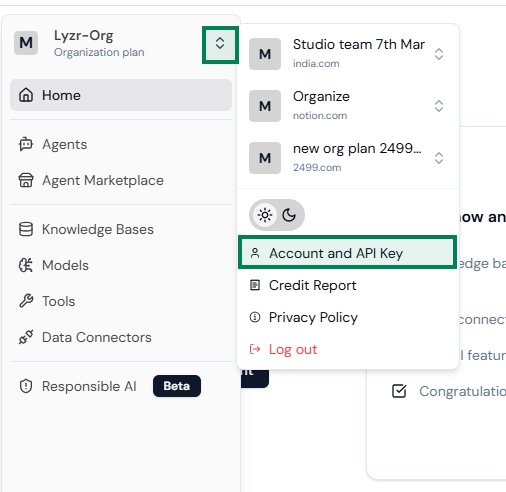
Billing
Applicable to only paid users who are part of a plan.Visible to only Owner accounts, that have bought the planUsers who did a top-up without purchasing a plan do not need to unsubscribe as top-up is a one-time payment and the credits do not have expiry.
- Click Manage at the bottom of the left sidebar.
-
A new page will open; click on Manage Billing.
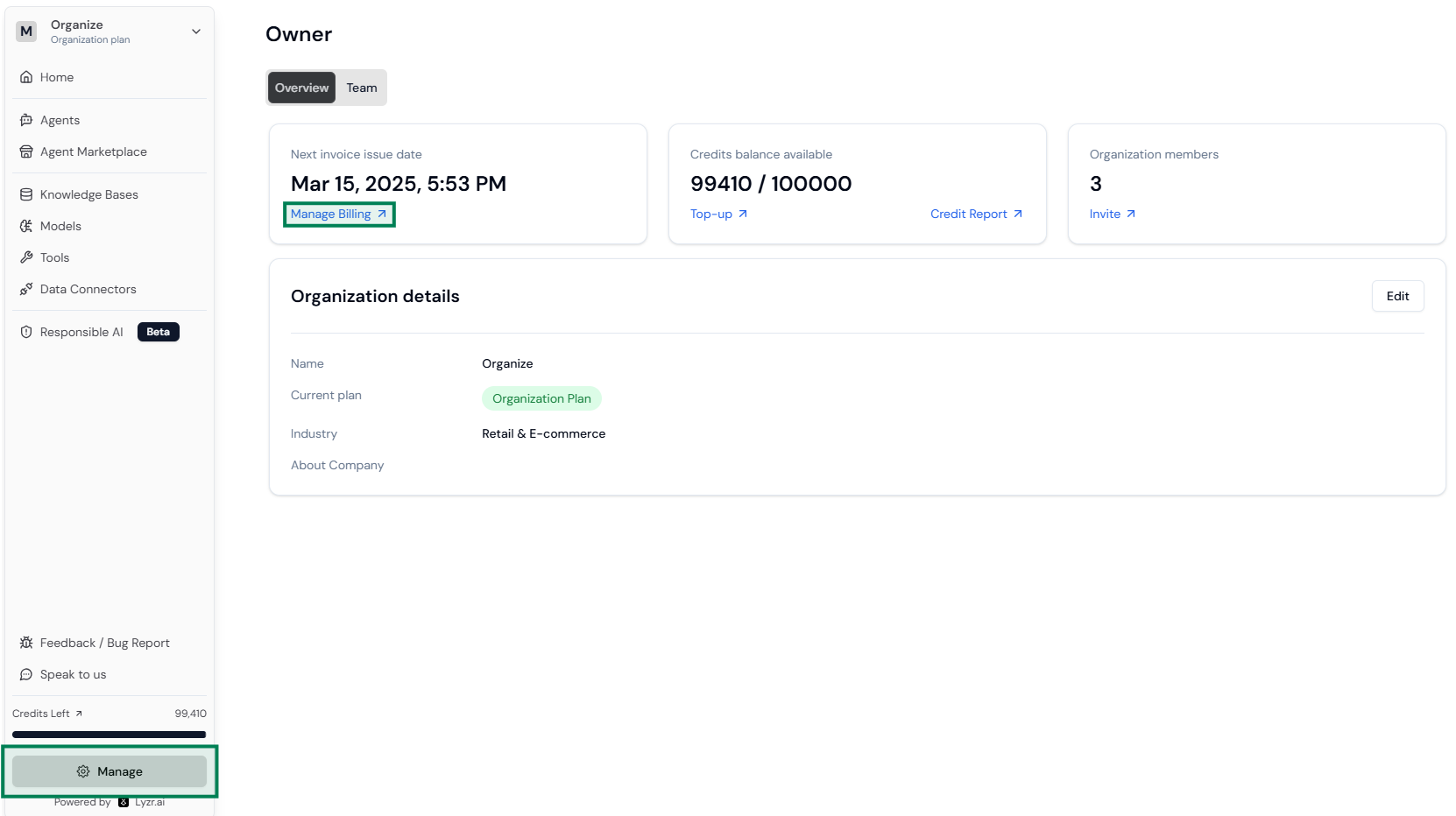
-
A stripe portal gets opened. For the 1st time, it will ask you for your email, where they will provide a link. Once you get into the portal, you get to see the following items as shown in the image below:
- Cancel Subscription
- Change card details
-
Invoice history/next invoice