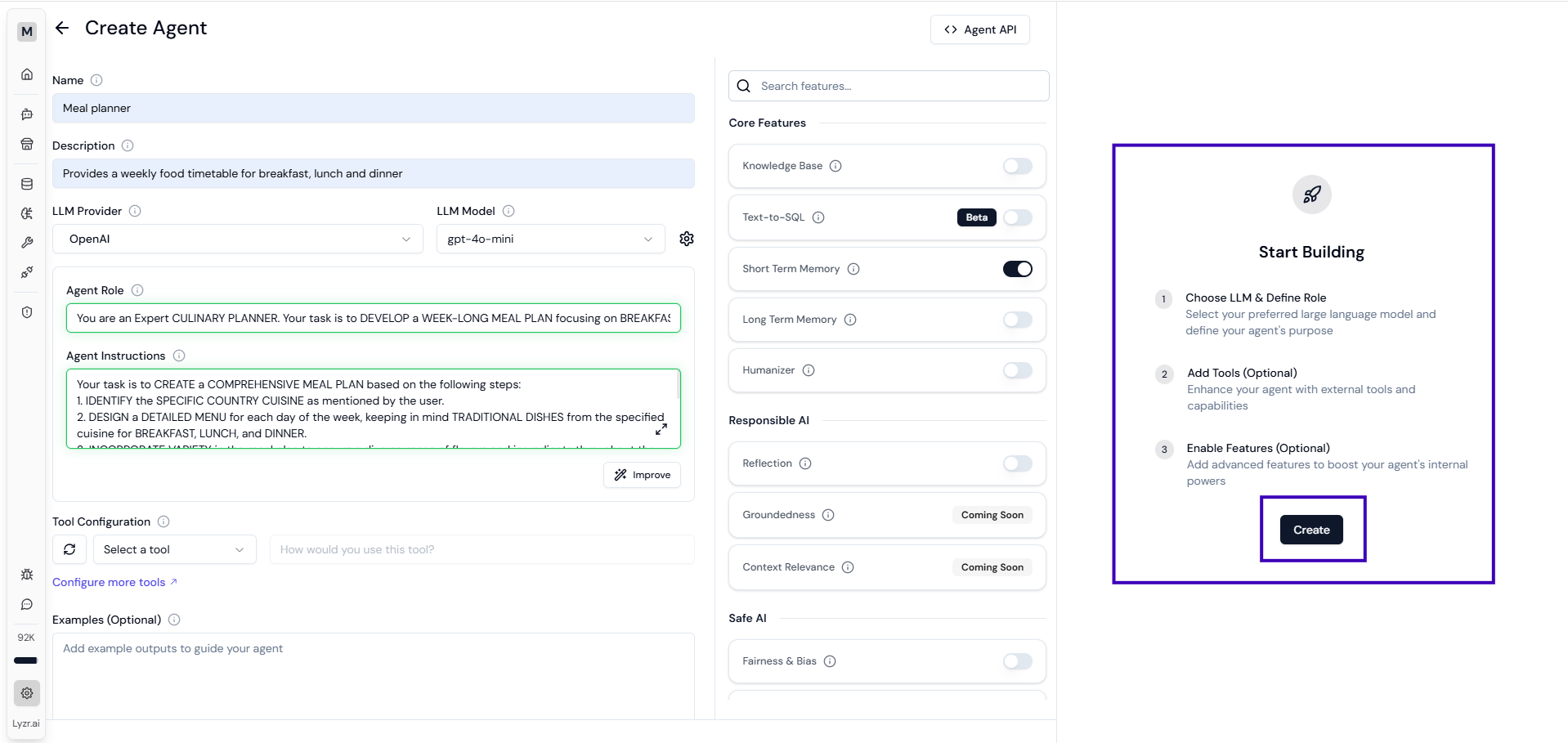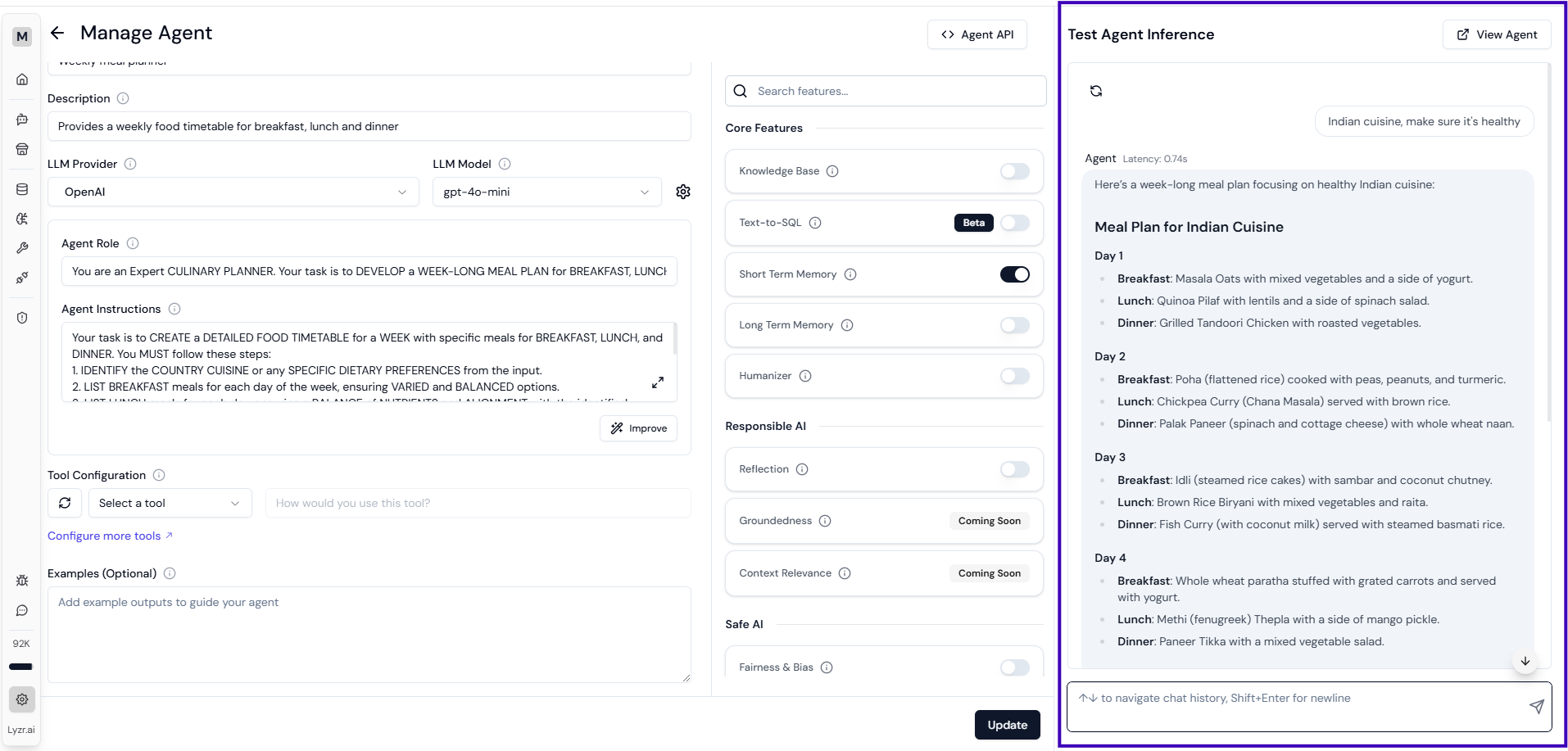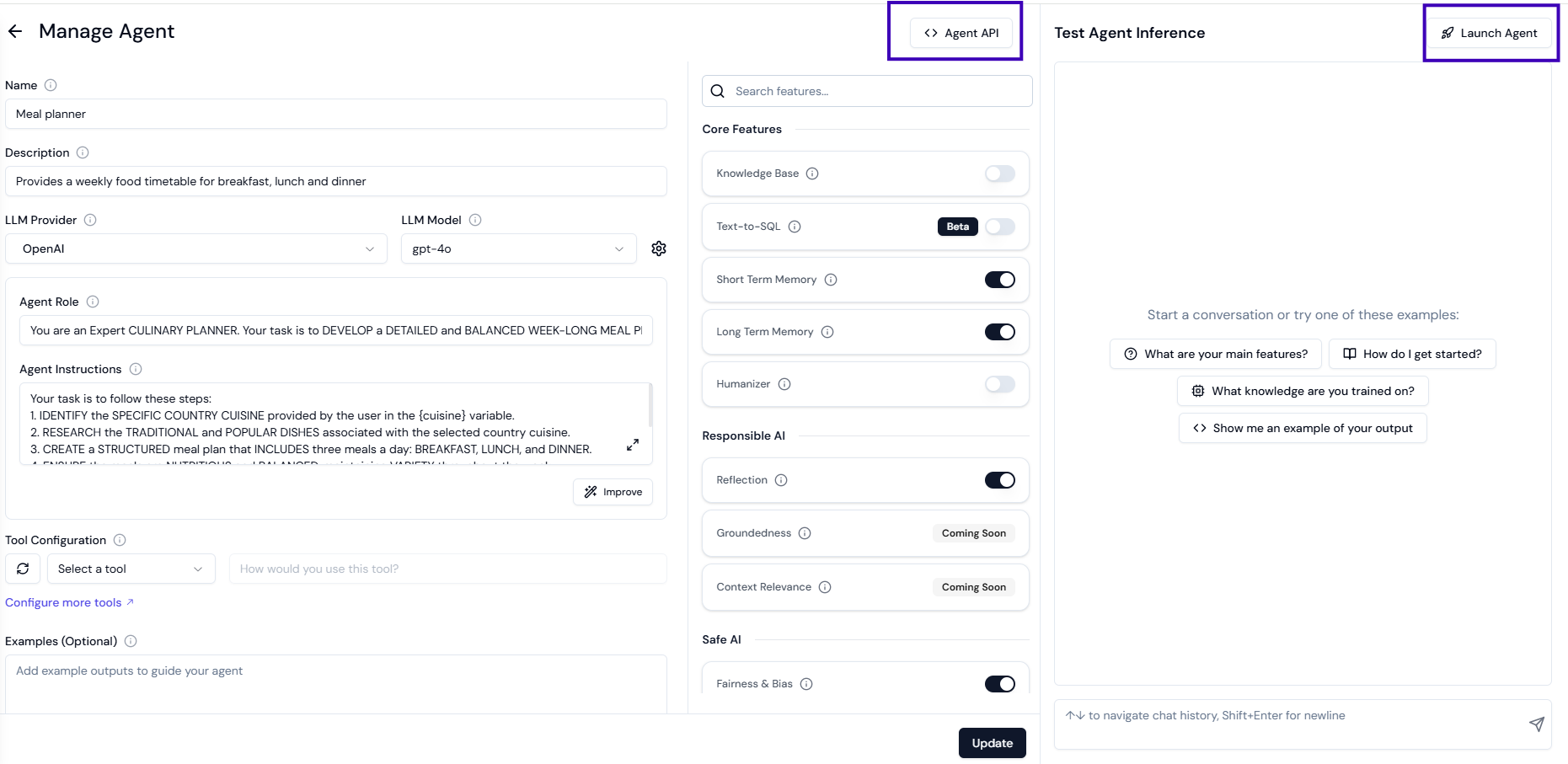Skip to main contentStep 1: Create a new agent - Navigate to Agent Builder from the sidebar menu and select Create New Agent.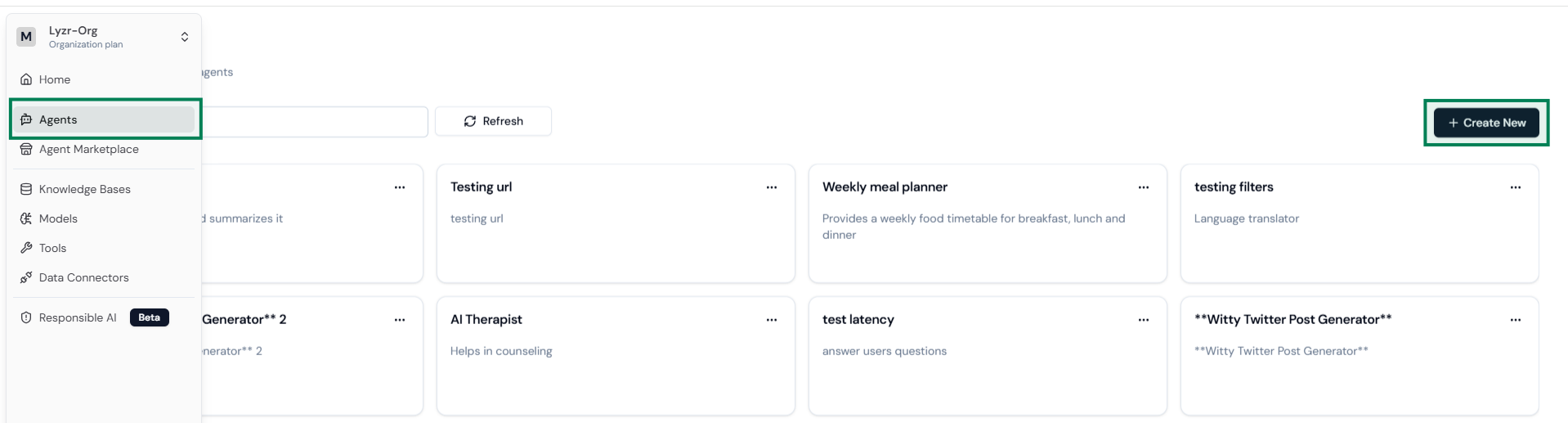 Step 2: Provide Name & Description - Enter a unique name and provide a detailed description of the agent’s purpose.
Step 2: Provide Name & Description - Enter a unique name and provide a detailed description of the agent’s purpose.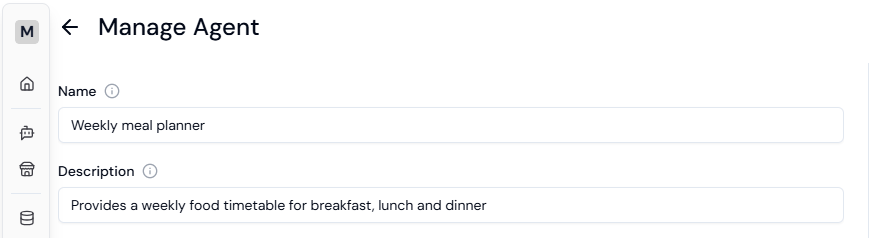 Step 3: Choose the right LLM model - Choose an LLM provider from the list and select a suitable model. You can click on “configure icon” to change temperature and Top P.
Step 3: Choose the right LLM model - Choose an LLM provider from the list and select a suitable model. You can click on “configure icon” to change temperature and Top P.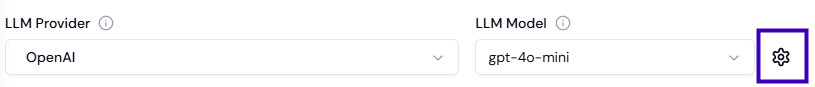 Step 4: Provide Agent role and instructions - Define the Agent Role (e.g., Customer Support, Data Fetcher) and provide agent instructions to guide its behavior (e.g., Instructions: “Craft professional, personalized emails based on user input.”). Use the Improve button to enhance the agent’s role and instructions, ensuring optimal performance with LLMs (Optional but recommended)
Step 4: Provide Agent role and instructions - Define the Agent Role (e.g., Customer Support, Data Fetcher) and provide agent instructions to guide its behavior (e.g., Instructions: “Craft professional, personalized emails based on user input.”). Use the Improve button to enhance the agent’s role and instructions, ensuring optimal performance with LLMs (Optional but recommended)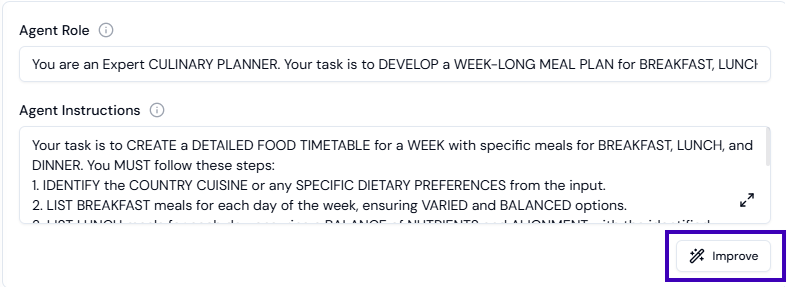 Step 5: Add Tools (Optional) - Tools are functions that extend the agent’s capabilities by allowing it to perform specific actions, like sending an email. Adding tools to your agent makes it more actionable and useful. Quick guide to add Tools
Step 5: Add Tools (Optional) - Tools are functions that extend the agent’s capabilities by allowing it to perform specific actions, like sending an email. Adding tools to your agent makes it more actionable and useful. Quick guide to add Tools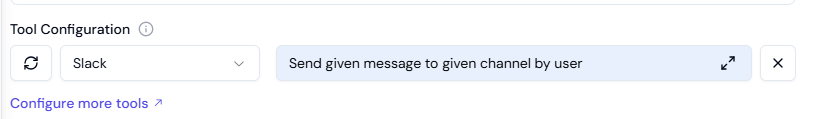 Step 6: Provide Examples to guide your agent through a template (Optional)
Step 6: Provide Examples to guide your agent through a template (Optional)
 Step 7: Add Knowledge base to your agent if required (Optional) - Knowledge bases are a comprehensive repository of information made up of several different kinds of content. All of this information allows agents to answer better. Quick guide to add Knowledge base
Step 8: Select the right features for your agent. (Optional) - There are plenty of features that are available on Agent Studio, and choosing the right features for your agent leads to better output. Quick guide to choose the right features.
Step 7: Add Knowledge base to your agent if required (Optional) - Knowledge bases are a comprehensive repository of information made up of several different kinds of content. All of this information allows agents to answer better. Quick guide to add Knowledge base
Step 8: Select the right features for your agent. (Optional) - There are plenty of features that are available on Agent Studio, and choosing the right features for your agent leads to better output. Quick guide to choose the right features.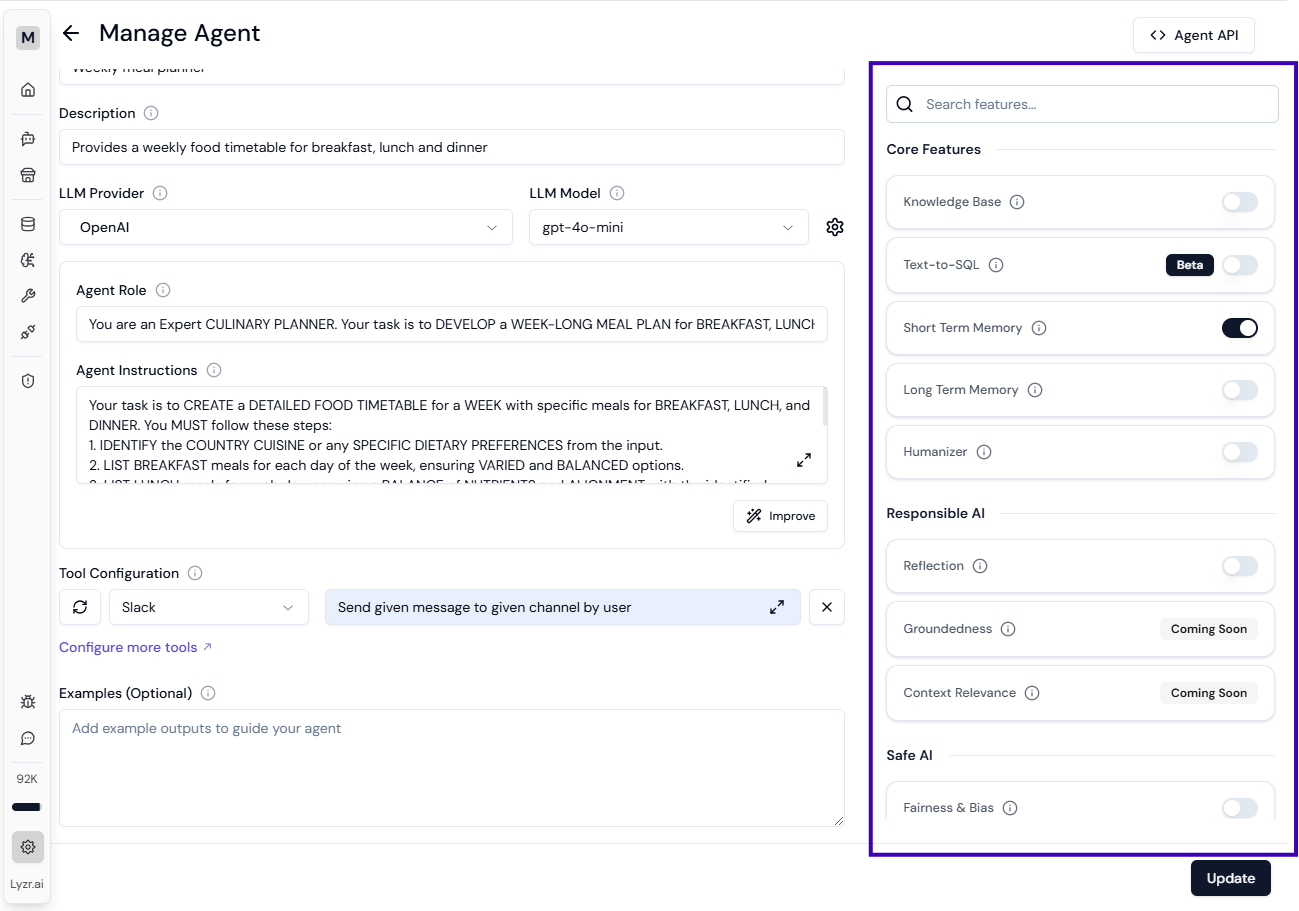 Step 9: Create an agent - Once you have all everything ready, you can click on Create Agent, which saves your agent & allows you to start testing your agent.
Step 9: Create an agent - Once you have all everything ready, you can click on Create Agent, which saves your agent & allows you to start testing your agent.
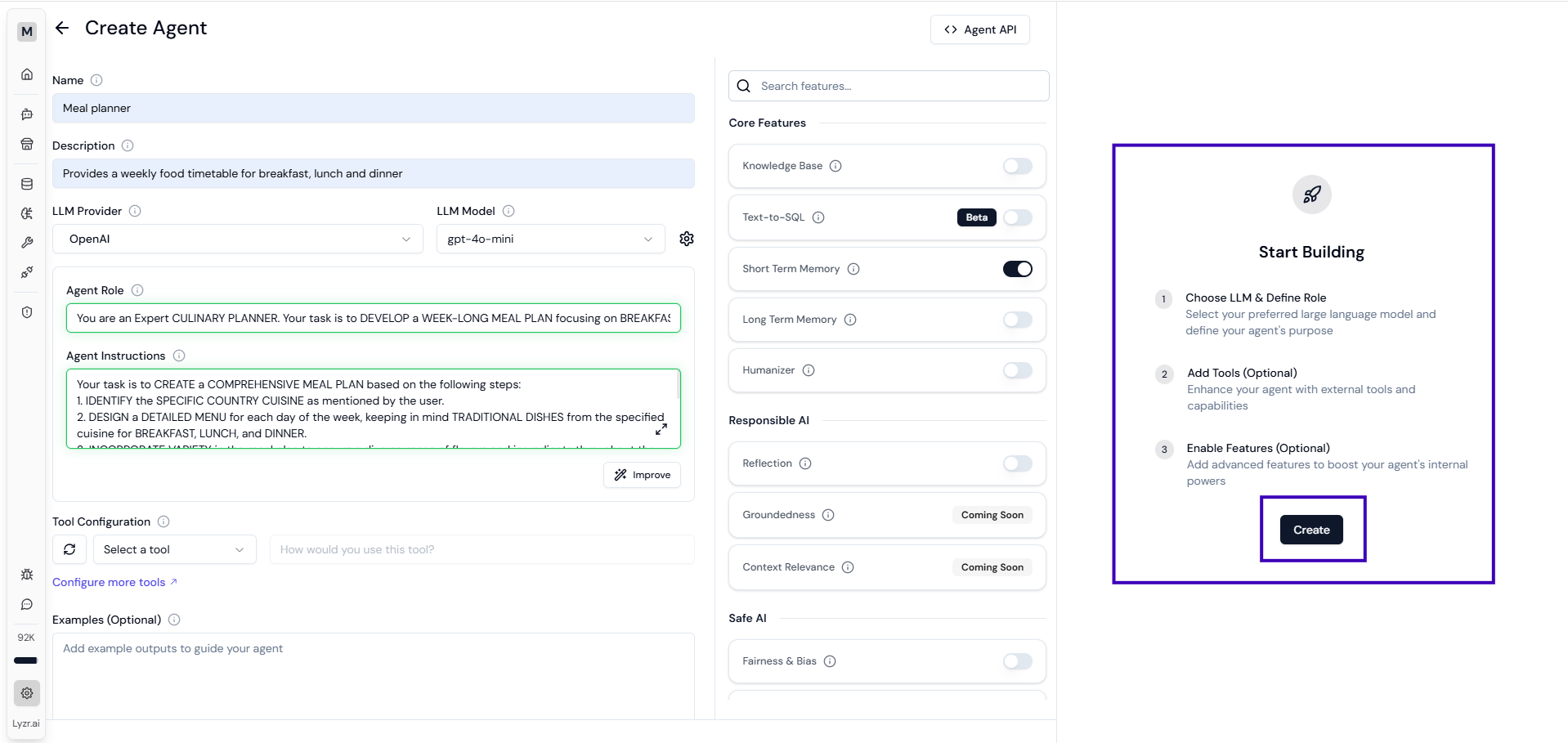 Step 10: Test your agent - You can ask question to your agent, and play around with it. If you want to fine-tune the responses, feel free to change & configure the agent that has been set in the previous steps.
Step 10: Test your agent - You can ask question to your agent, and play around with it. If you want to fine-tune the responses, feel free to change & configure the agent that has been set in the previous steps.
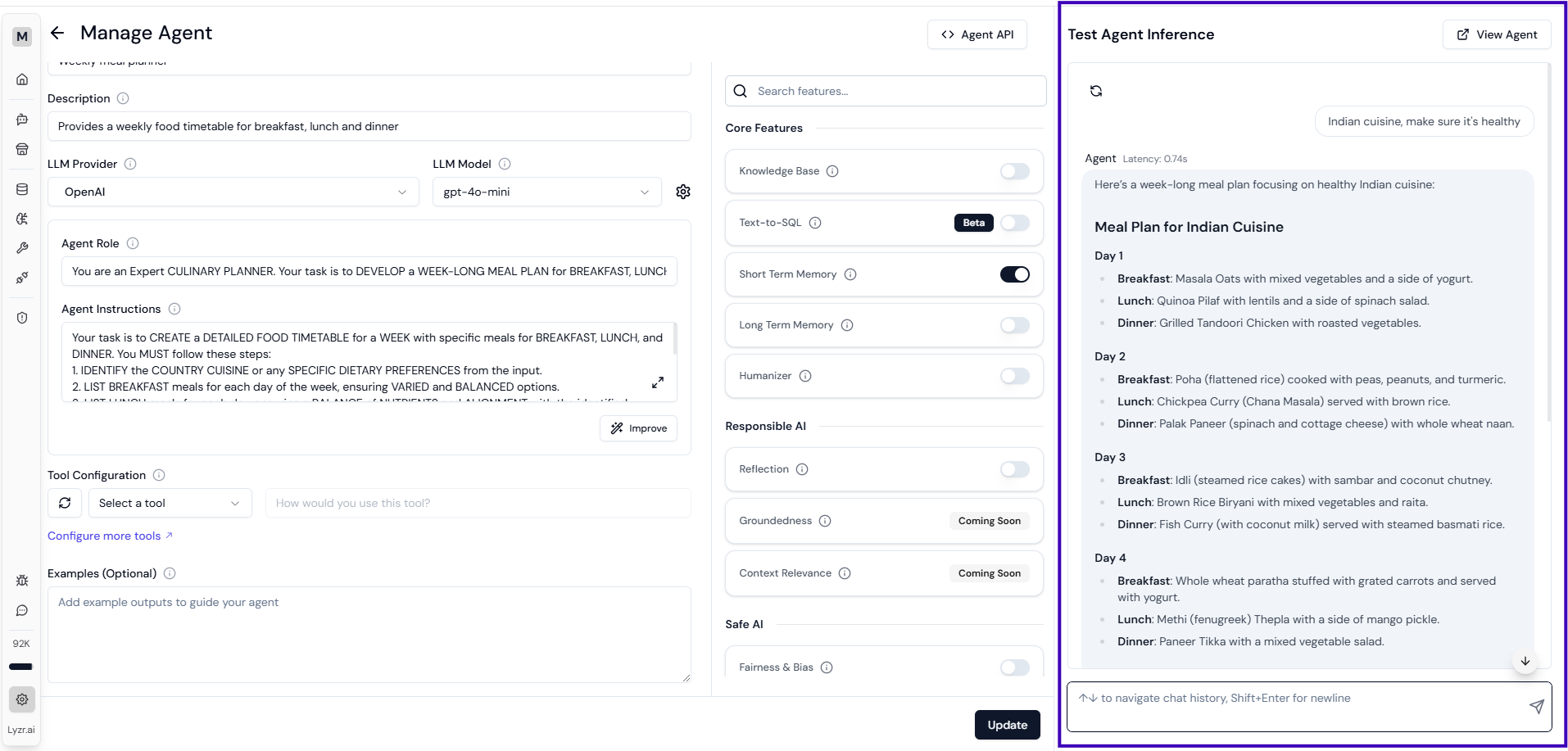 Step 11: Deploy agent (Optional)- Once your testing is complete, you can deploy it in 2 ways. Either publish your agent as part of Agent Marketplace, or copy the JSON & API key and use it as part of your product. Quick guide to publishing agent
Step 11: Deploy agent (Optional)- Once your testing is complete, you can deploy it in 2 ways. Either publish your agent as part of Agent Marketplace, or copy the JSON & API key and use it as part of your product. Quick guide to publishing agent
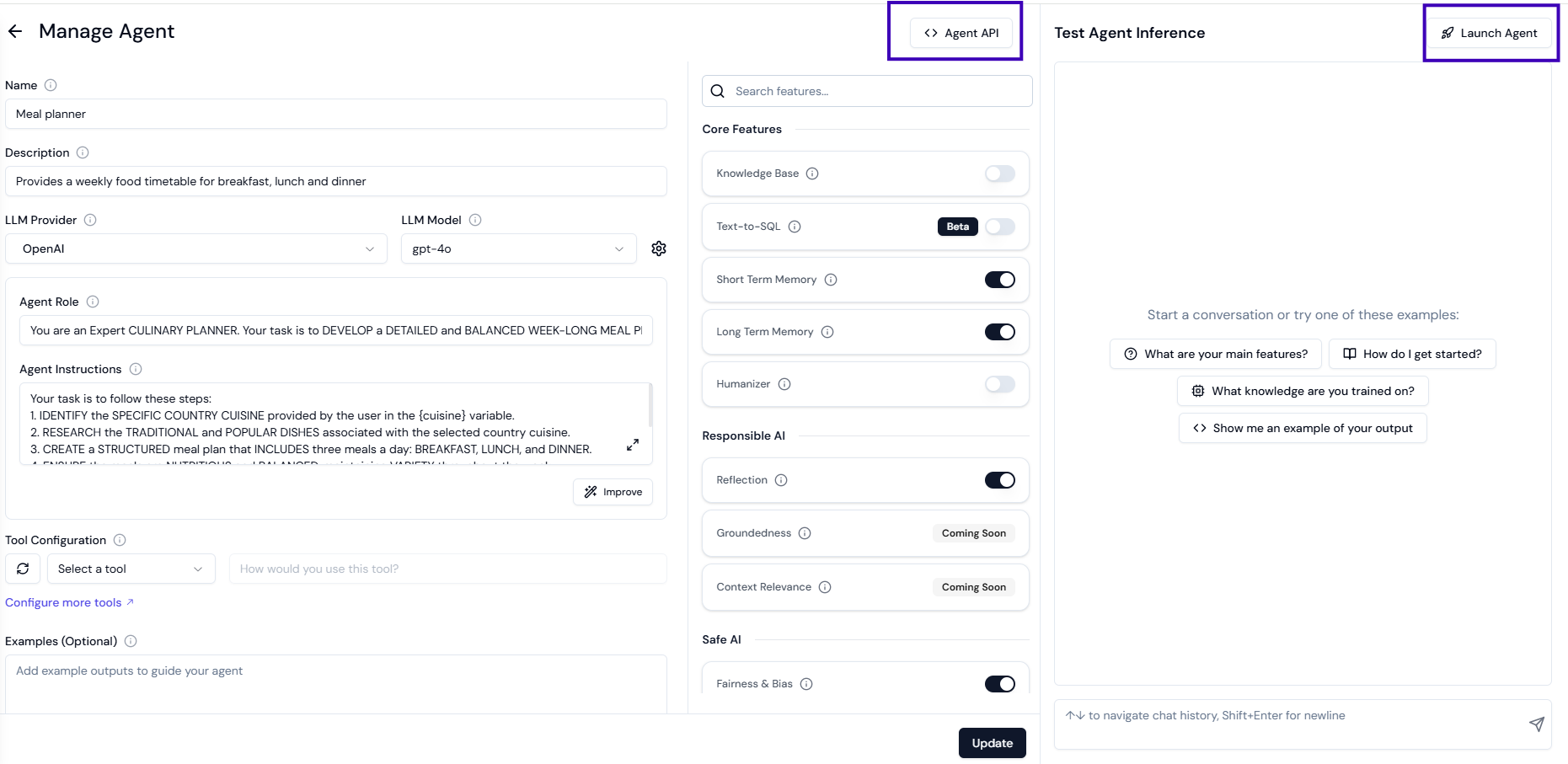
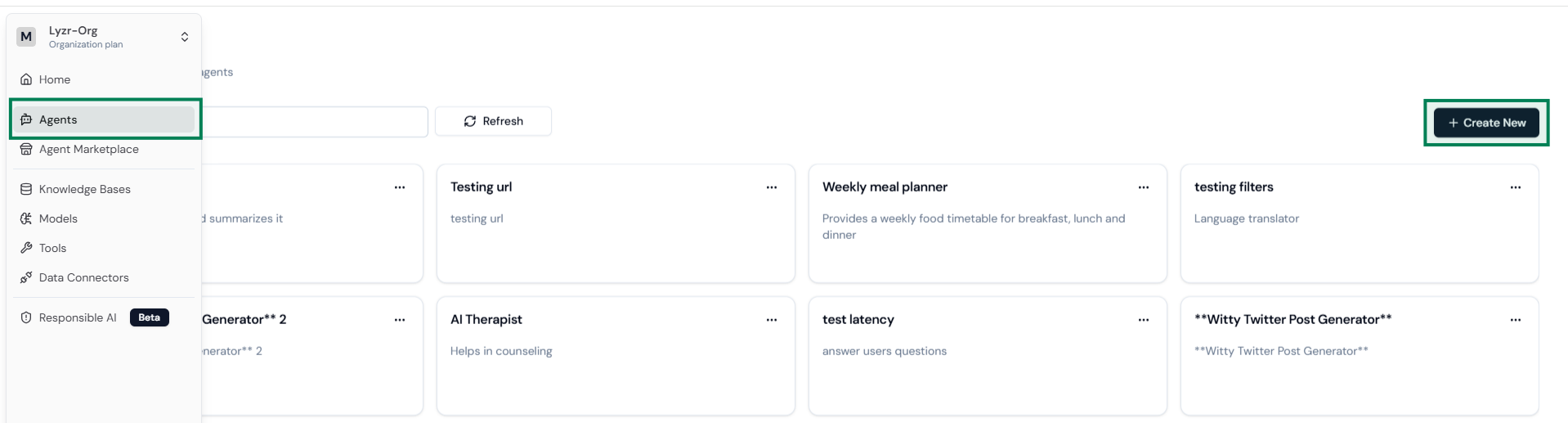 Step 2: Provide Name & Description - Enter a unique name and provide a detailed description of the agent’s purpose.
Step 2: Provide Name & Description - Enter a unique name and provide a detailed description of the agent’s purpose.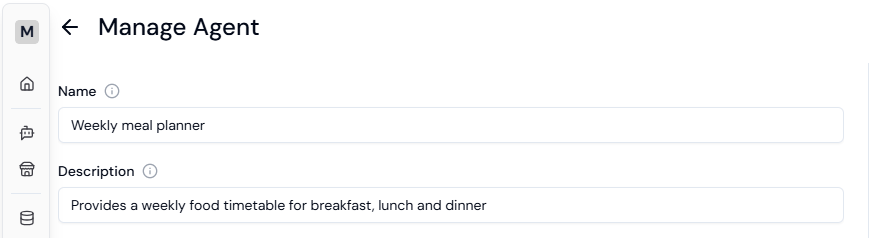 Step 3: Choose the right LLM model - Choose an LLM provider from the list and select a suitable model. You can click on “configure icon” to change temperature and Top P.
Step 3: Choose the right LLM model - Choose an LLM provider from the list and select a suitable model. You can click on “configure icon” to change temperature and Top P.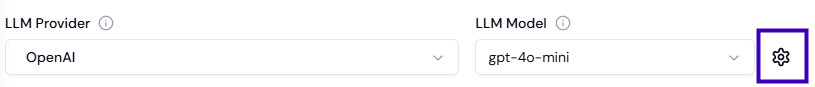 Step 4: Provide Agent role and instructions - Define the Agent Role (e.g., Customer Support, Data Fetcher) and provide agent instructions to guide its behavior (e.g., Instructions: “Craft professional, personalized emails based on user input.”). Use the Improve button to enhance the agent’s role and instructions, ensuring optimal performance with LLMs (Optional but recommended)
Step 4: Provide Agent role and instructions - Define the Agent Role (e.g., Customer Support, Data Fetcher) and provide agent instructions to guide its behavior (e.g., Instructions: “Craft professional, personalized emails based on user input.”). Use the Improve button to enhance the agent’s role and instructions, ensuring optimal performance with LLMs (Optional but recommended)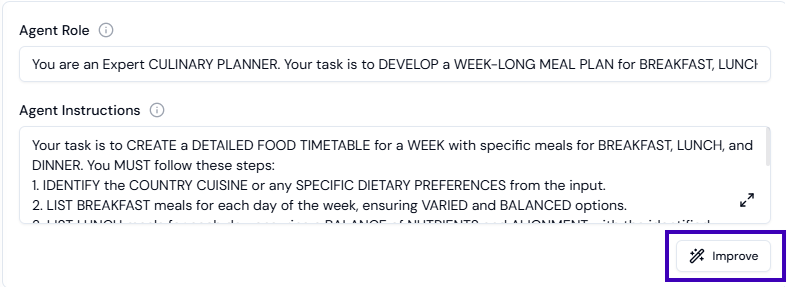 Step 5: Add Tools (Optional) - Tools are functions that extend the agent’s capabilities by allowing it to perform specific actions, like sending an email. Adding tools to your agent makes it more actionable and useful. Quick guide to add Tools
Step 5: Add Tools (Optional) - Tools are functions that extend the agent’s capabilities by allowing it to perform specific actions, like sending an email. Adding tools to your agent makes it more actionable and useful. Quick guide to add Tools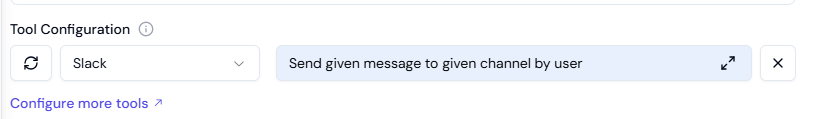 Step 6: Provide Examples to guide your agent through a template (Optional)
Step 6: Provide Examples to guide your agent through a template (Optional)
 Step 7: Add Knowledge base to your agent if required (Optional) - Knowledge bases are a comprehensive repository of information made up of several different kinds of content. All of this information allows agents to answer better. Quick guide to add Knowledge base
Step 8: Select the right features for your agent. (Optional) - There are plenty of features that are available on Agent Studio, and choosing the right features for your agent leads to better output. Quick guide to choose the right features.
Step 7: Add Knowledge base to your agent if required (Optional) - Knowledge bases are a comprehensive repository of information made up of several different kinds of content. All of this information allows agents to answer better. Quick guide to add Knowledge base
Step 8: Select the right features for your agent. (Optional) - There are plenty of features that are available on Agent Studio, and choosing the right features for your agent leads to better output. Quick guide to choose the right features.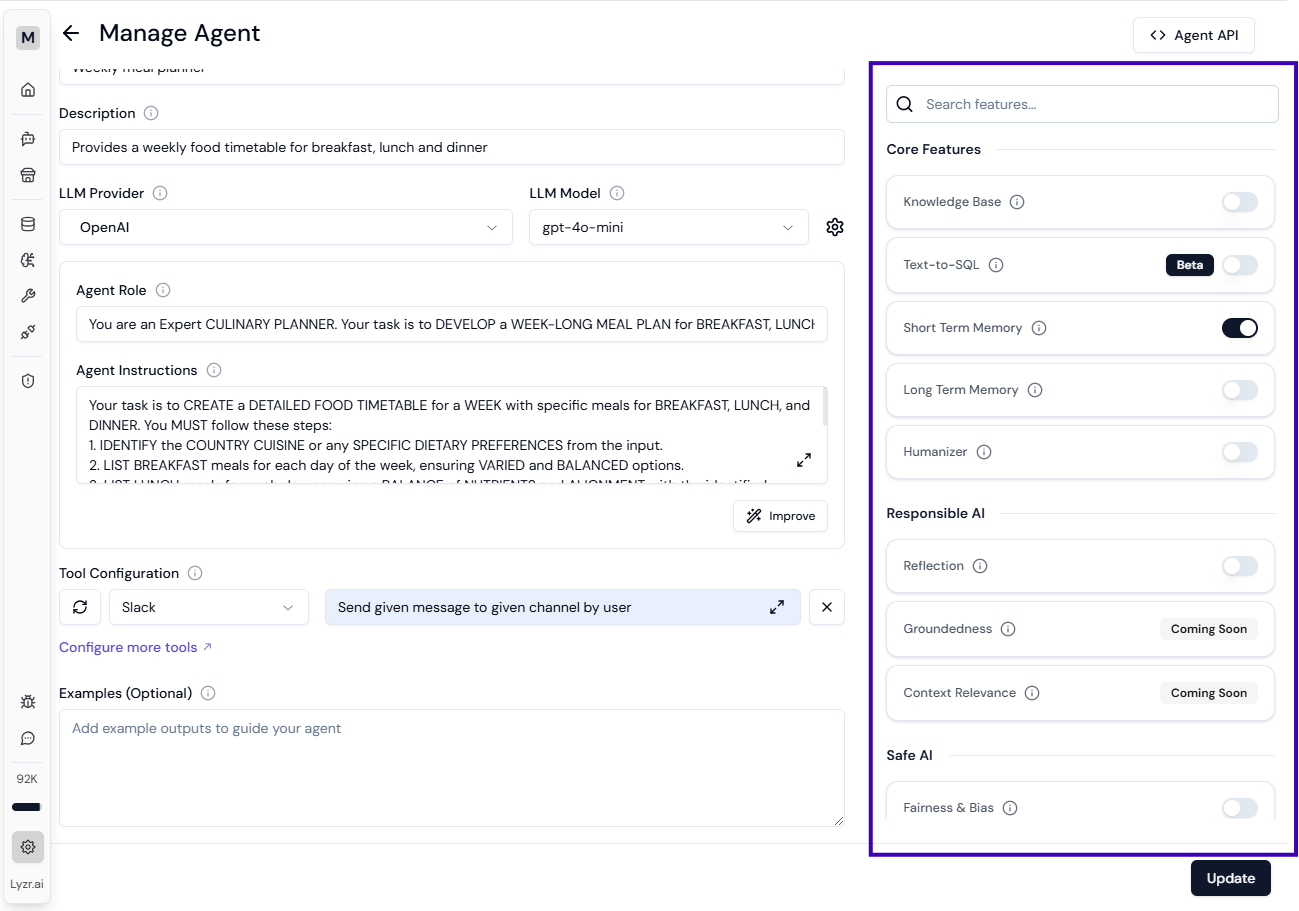 Step 9: Create an agent - Once you have all everything ready, you can click on Create Agent, which saves your agent & allows you to start testing your agent.
Step 9: Create an agent - Once you have all everything ready, you can click on Create Agent, which saves your agent & allows you to start testing your agent.