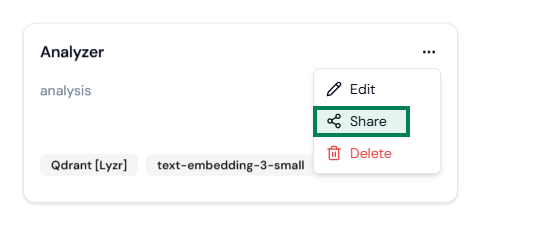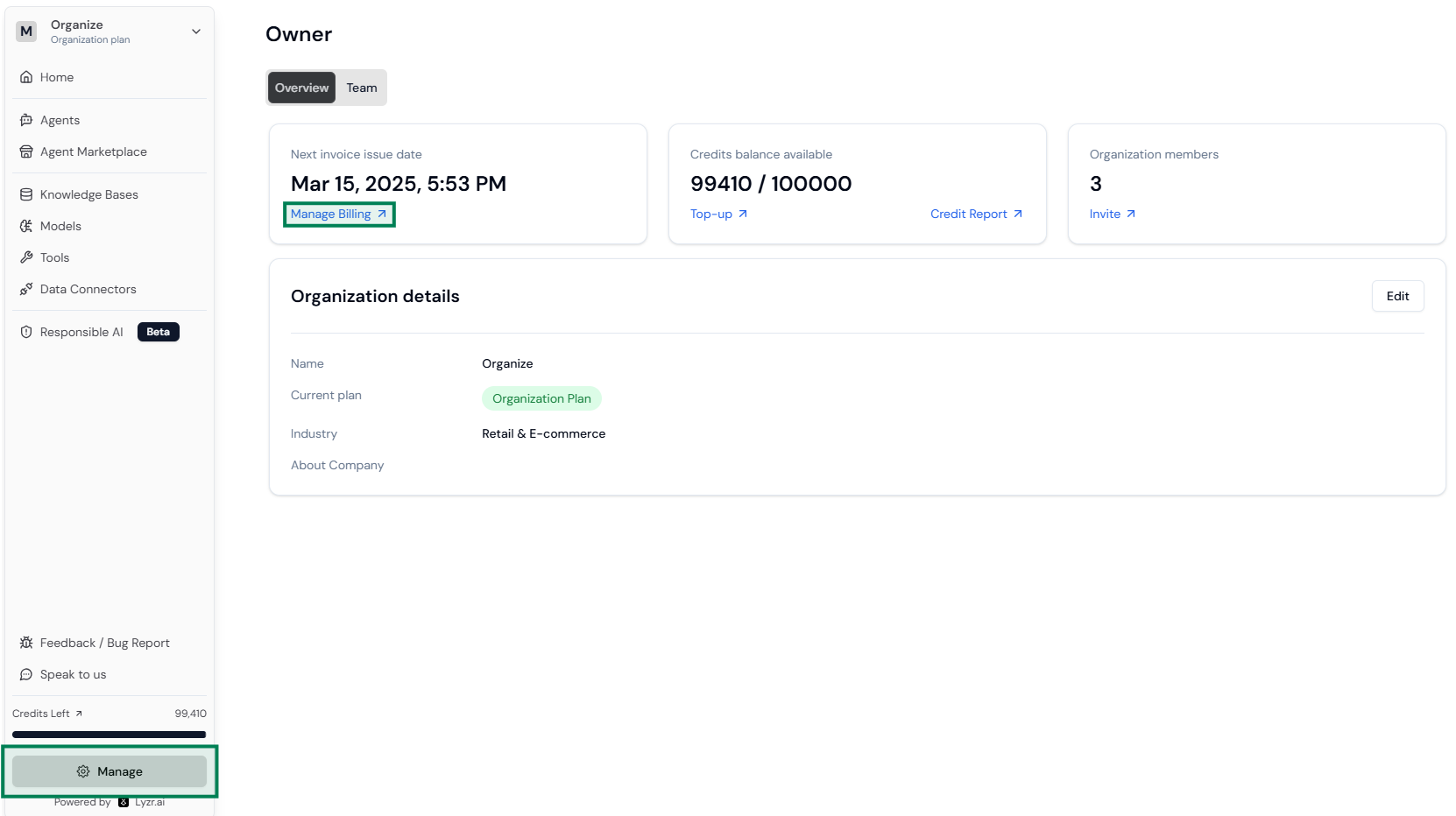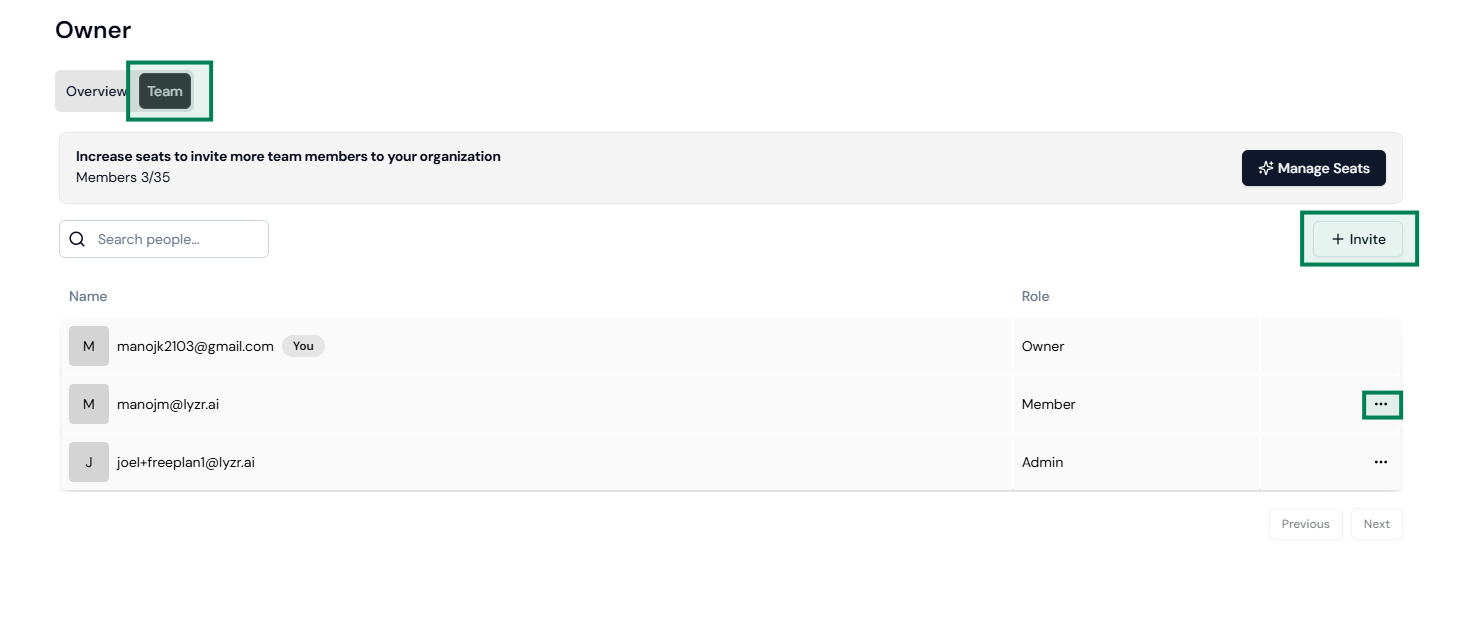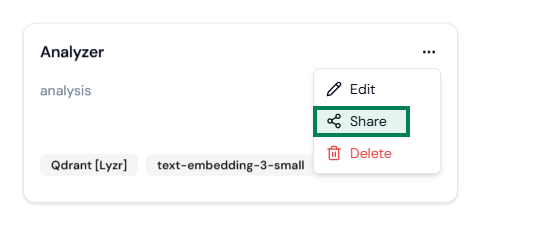Skip to main contentLyzr Agent Studio allows you to collaborate and build agents together.
User Roles & Permissions
There are three roles available, where permissions are different for each and every role.
| Role | Manage Billing | Team Management | Build Agents | Share Agents | Publish Agents |
|---|
| Owner | Yes | Yes | Yes | Yes | Yes |
| Admin | No | Yes | Yes | Yes | Yes |
| Member | No | No | Yes | Yes | Yes |
When an organization or teams plan is purchased, the buyer automatically becomes the Org Owner. There can be only one org owner, and if an org owner needs to be changed, then reach out to us through email at studio@lyzr.ai
Billing
-
Only owners have access to billing. Click Manage at the bottom of the left sidebar.
-
A new page will open; click on Manage Billing.
-
Here, you can view invoices, modify card details, check upcoming payment details, and unsubscribe.
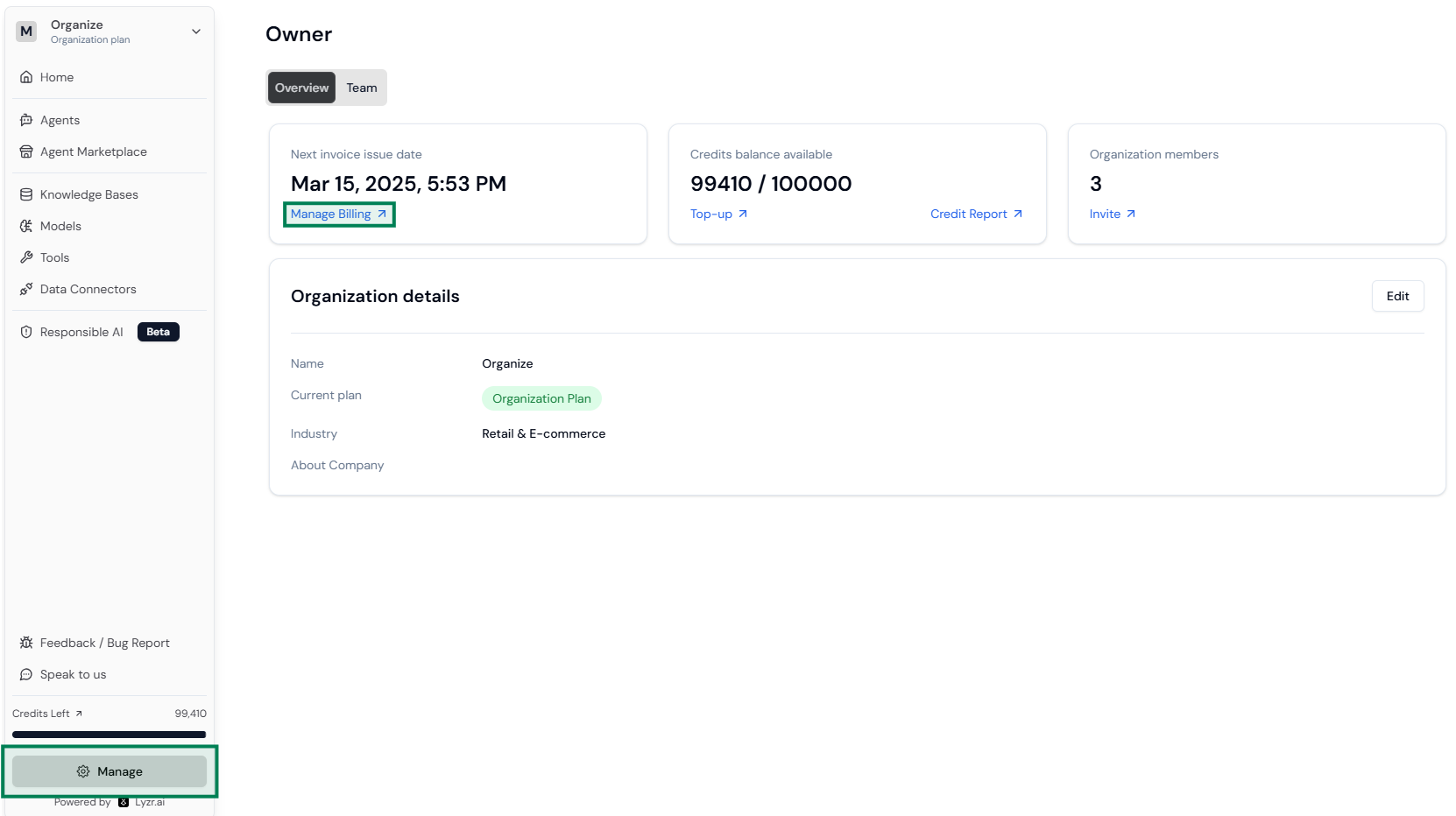
Team Management
-
Both Owners and Admins can manage the team. Click Manage at the bottom of the left sidebar.
-
A new page will open; click on the Teams tab.
-
You will see a list of added users. Click on the three dots next to a user to remove them.
-
To add a new member, click Invite, enter the email ID, assign a role, and submit to add the team member.
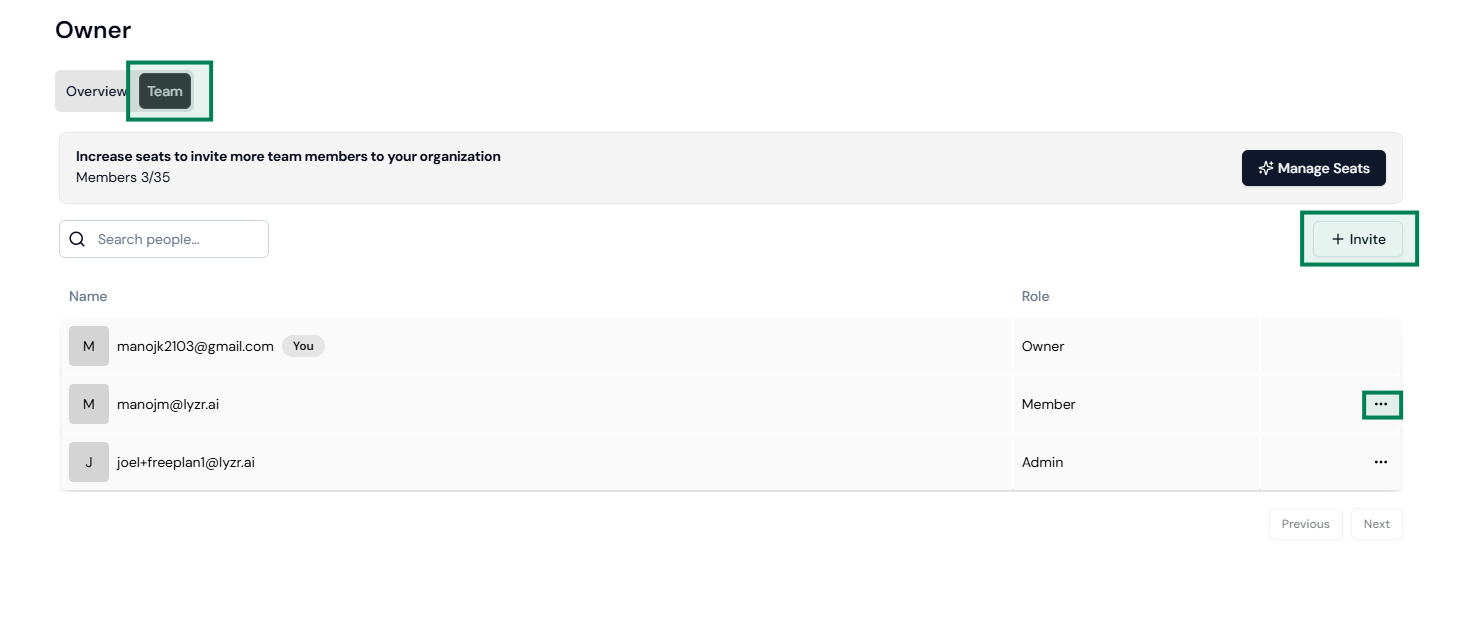
Collaboration & Sharing
- Any creator of an agent or knowledge base can share it with other members within the organization.
- Collaboration ensures seamless knowledge sharing and team-wide access to important resources.
- Irrespective of the role, an agent can be published as part of teams/organization
Steps to share
-
Open agents page or knowledge base page from the sidebar menu
-
Choose the agent or knowledge base you want to share, and click on ”…” dots on top right of the card
-
Choose the individual(s) you want to share, and click on share.